Day 07 - Sling Models
June 12, 2021
Howdy fellow developers 👋! In the last post, we learned the basics of HTL and clientlibs. Both HTL and clientlibs are responsible for rendering an AEM component on the frontend. But there are times when we need to perform complex business logic on the backend.
AEM uses the OSGi framework for its backend activities and as we know from part 2 of this developer series, we write our Java code in OSGi bundle and deploy it to AEM.
In this post, we will create a simple component and perform some business logic on it using Java and after that we will render the output on the page. For the business logic, we will use a special construct called the Sling Model.
Sling Models
Wouldn’t it be great if we have a direct way to map your JCR node properties to our model class? Of course, it would be awesome 😎. Sling Models lets us do that in AEM.
Sling Models are pure POJOs which map Sling objects (resources, request objects etc.).
Since Sling Models are annotation-driven Plain Old Java Objects (POJOs), annotations are used a lot. They allow us to map resource properties, assign default values, inject OSGi services and much more.
Basic Usage
The simplest form of using Sling Models is in which the class is annotated with @Model, and with at least one adaptable. The fields which need to be injected are annotated with @Inject. The injected fields are normally the properties of a component (which the content authors normally set via component dialog).
A simple Sling Model can look like this -
@Model(adaptables = Resource.class)
public class User {
@Inject
private String name;
@Inject
private String address;
@Inject
private String contact;
}In the above code, we are adapting the class with the org.apache.sling.api.resource.Resource. A Resource is a piece of content on which Sling acts. In this case, a resource is the JCR node for the User component added on the page. Everything in Sling is a resource. Here, we are mapping the properties stored in the node represented by the current resource to the private fields name, address and contact (provided they are stored with same name in the JCR. If they are not, we can use @Named annotation to resolve this).
In the case of interfaces, the field names are replaced by their respective methods.
@Model(adaptables = Resource.class)
public interface User {
@Inject
String getName();
@Inject
String getAddress();
@Inject
String getContact();
}Now, if we want to use this class/interface in our client code, it is as simple as using any adapter framework. For example, we can do something like below -
import org.apache.sling.api.resource.Resource;
.
.
.
Resource resource = ...
.
User user = resource.adaptTo(User.class)As with any AdapterFactories, if the adaptation cannot be made, the adaptTo method will return null.
Usage in HTL
We can call our Sling Models in component’s HTL code using data-sly-use construct by giving the fully qualified name of our model class. A sample code is below -
<sly data-sly-use.user="org.redquark.aem.tutorials.core.models.User" />
<h3><u>User Details</u></h3>
<p>Name: ${user.name}</p>
<p>Address: ${user.address}</p>
<p>Contact: ${user.contact}</p>In the above code, we are getting the reference of our Sling Model in user object, and then we are getting the properties values using the dot(.) operator on that object.
PostConstruct Methods
These methods are annotated with @PostConstruct annotation and are invoked as soon as all the injections are completed. If the injection fails, then the method won’t be called. We can perform our business logic here.
@Model(adaptables = Resource.class)
public class User {
@Inject
private String name;
@Inject
private String address;
@Inject
private String contact;
private String details;
@PostConstruct
protected void init() {
details = name + "|" + contact + "|" + address;
}
public String getDetails() {
return details;
}
}There are many other useful properties of Sling Models. You can have a look at them in the official documentation.
Code Example
After discussing the basics of Sling Models, we are now ready to create our component and wire it with the Sling Model.
- Navigate to
/apps/aemtutorials/components/contentand create a new component (How? See here) with the following details -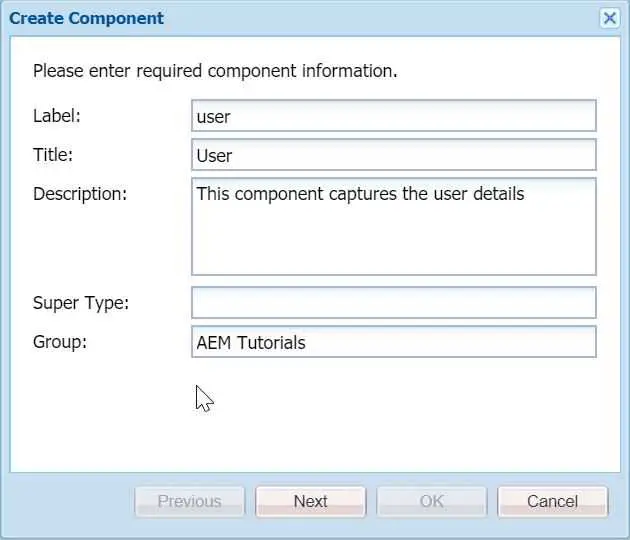
- Create a new node cq:dialog of type nt:unstructured at path
/apps/aemtutorials/components/content/userwith the following definition -
<?xml version="1.0" encoding="UTF-8"?>
<jcr:root xmlns:jcr="http://www.jcp.org/jcr/1.0" xmlns:nt="http://www.jcp.org/jcr/nt/1.0" xmlns:cq="http://www.day.com/jcr/cq/1.0" xmlns:sling="http://sling.apache.org/jcr/sling/1.0"
jcr:primaryType="nt:unstructured"
jcr:title="User"
sling:resourceType="cq/gui/components/authoring/dialog">
<content
jcr:primaryType="nt:unstructured"
sling:resourceType="granite/ui/components/foundation/container">
<layout
jcr:primaryType="nt:unstructured"
sling:resourceType="granite/ui/components/foundation/layouts/tabs"
type="nav"/>
<items jcr:primaryType="nt:unstructured">
<properties
jcr:primaryType="nt:unstructured"
jcr:title="User Properties"
sling:resourceType="granite/ui/components/foundation/container">
<layout
jcr:primaryType="nt:unstructured"
sling:resourceType="granite/ui/components/foundation/layouts/fixedcolumns"/>
<items jcr:primaryType="nt:unstructured">
<columns
jcr:primaryType="nt:unstructured"
sling:resourceType="granite/ui/components/foundation/container">
<items jcr:primaryType="nt:unstructured">
<id
jcr:primaryType="nt:unstructured"
sling:resourceType="granite/ui/components/foundation/form/textfield"
class="field-whitespace"
fieldDescription="Auto generated id - you can author this as well"
fieldLabel="ID"
name="./id"
required="{Boolean}true"/>
<name
jcr:primaryType="nt:unstructured"
sling:resourceType="granite/ui/components/foundation/form/textfield"
class="field-whitespace"
fieldDescription="Please enter the name"
fieldLabel="Name"
name="./name"/>
<gender
jcr:primaryType="nt:unstructured"
sling:resourceType="granite/ui/components/foundation/form/select"
fieldDescription="Select your gender"
fieldLabel="Gender"
name="./gender">
<items jcr:primaryType="nt:unstructured">
<male
jcr:primaryType="nt:unstructured"
text="Male"
value="Male"/>
<female
jcr:primaryType="nt:unstructured"
text="Female"
value="Female"/>
<other
jcr:primaryType="nt:unstructured"
text="Other"
value="Other"/>
</items>
</gender>
<address
jcr:primaryType="nt:unstructured"
sling:resourceType="granite/ui/components/foundation/form/textarea"
class="field-whitespace"
fieldDescription="Please enter the complete address"
fieldLabel="Address"
name="./address"/>
</items>
</columns>
</items>
</properties>
</items>
</content>
</jcr:root>- Navigate to your Java project and create a new Java interface
org.redquark.aem.tutorials.core.models.Userwith the following code in it -
package org.redquark.aem.tutorials.core.models;
public interface User {
/**
* @return unique id of the user
*/
String getId();
/**
* @return String to represent the name of the user
*/
String getName();
/**
* @return String to represent the gender of the user
*/
String getGender();
/**
* @return String to represent the address of the user
*/
String getAddress();
}Here we are designing a user information model with four properties —id, name, gender and address. Out of these four, Id is the one which will be automatically generated by the backend code (However, we can also make it authorable).
- As an implementation of the above interface, create a new class
org.redquark.aem.tutorials.core.models.impl.UserImplwith the following code -
package org.redquark.aem.tutorials.core.models.impl;
import org.apache.sling.api.SlingHttpServletRequest;
import org.apache.sling.models.annotations.DefaultInjectionStrategy;
import org.apache.sling.models.annotations.Model;
import org.apache.sling.models.annotations.injectorspecific.SlingObject;
import org.apache.sling.models.annotations.injectorspecific.ValueMapValue;
import org.redquark.aem.tutorials.core.models.User;
import org.redquark.aem.tutorials.core.utils.IDGenerator;
import org.slf4j.Logger;
import org.slf4j.LoggerFactory;
import javax.annotation.PostConstruct;
import javax.jcr.Node;
import javax.jcr.RepositoryException;
import javax.jcr.Session;
import java.util.Objects;
@Model(
adaptables = {SlingHttpServletRequest.class},
adapters = {User.class},
resourceType = {UserImpl.RESOURCE_TYPE},
defaultInjectionStrategy = DefaultInjectionStrategy.OPTIONAL
)
public class UserImpl implements User {
protected static final String RESOURCE_TYPE = "aemtutorials/components/content/user";
private static final Logger LOGGER = LoggerFactory.getLogger(UserImpl.class);
private static final String TAG = UserImpl.class.getSimpleName();
@ValueMapValue
String id;
@ValueMapValue
String name;
@ValueMapValue
String gender;
@ValueMapValue
String address;
@SlingObject
SlingHttpServletRequest request;
@PostConstruct
protected void init() {
// Get the unique id from generator
String generatedId = IDGenerator.generateUniqueID(8);
LOGGER.debug("{}: Generated id is: {}", TAG, generatedId);
// Getting the reference of the current node
Node currentNode = request.getResource().adaptTo(Node.class);
// Stored id, if any
String storedId;
// Getting the current session
Session session = request.getResourceResolver().adaptTo(Session.class);
try {
if (currentNode != null && !currentNode.hasProperty("id")) {
currentNode.setProperty("id", generatedId);
} else {
// Getting the stored id from the node
storedId = Objects.requireNonNull(currentNode).getProperty("id").getString();
if (storedId == null || storedId.isEmpty()) {
Objects.requireNonNull(currentNode).setProperty("id", generatedId);
}
}
// Saving the session
Objects.requireNonNull(session).save();
} catch (RepositoryException e) {
LOGGER.error("{}: Error occurred: {}", TAG, e.getMessage());
}
}
@Override
public String getId() {
return id;
}
@Override
public String getName() {
return name;
}
@Override
public String getGender() {
return gender;
}
@Override
public String getAddress() {
return address;
}
}Here, we have adapted the class with @Model annotation which will make the OSGi container treat this class as a Sling Model. In the @Model annotation, we have four properties -
// Defines which type of adaptable we are dealing with. Generally, there are two -
// 1. Resource
// 2. SlingHttpServletRequest
adaptables
// Defines under which type(s) the model implementation should be registered in the Models Adapter Factory.
adapters
// With which resource this model class is associated with. In our case, it is associated with the "User" component
resourceType
// Specifies attributes that are required to be injected by default
defaultInjectionStrategyWe are mapping all the fields in the dialog with the variables of the class using @ValueMapValue which injects a ValueMap value. If via is not set, it will automatically take resource if the adaptable is the SlingHttpServletRequest, if name is not set the name is derived from the method/field name.
In the @PostConstruct annotated method init(), we are getting unique ID from a utility class IDGenerator and setting it in the id field in the component. Remember this will be executed as soon as all the field are injected.
-
Now, create a utility class
org.redquark.aem.tutorials.core.utils.IDGeneratorwith the following code in it -package org.redquark.aem.tutorials.core.utils; import java.nio.charset.StandardCharsets; import java.util.Random; public class IDGenerator { /** * @return Unique id */ public static String generateUniqueID(int n) { // Length is bounded by 256 Character byte[] array = new byte[256]; new Random().nextBytes(array); String randomString = new String(array, StandardCharsets.UTF_8); // Create a StringBuffer to store the result StringBuilder r = new StringBuilder(); // Append first 20 alphanumeric characters // from the generated random String into the result for (int k = 0; k < randomString.length(); k++) { char ch = randomString.charAt(k); if (((ch >= 'a' && ch <= 'z') || (ch >= 'A' && ch <= 'Z') || (ch >= '0' && ch <= '9')) && (n > 0)) { r.append(ch); n--; } } // return the resultant string return r.toString(); } }
This is standard Java implementation of generating a unique ID of n length.
- Now, go to
/apps/aemtutorials/components/content/user/user.htmland paste the following code in it -
<sly data-sly-use.user="org.redquark.aem.tutorials.core.models.User"></sly>
<sly data-sly-use.template="core/wcm/components/commons/v1/templates.html"></sly>
<sly data-sly-call="${template.placeholder @ isEmpty=!user.name}"></sly>
<div data-sly-test="${user.id}">
<h3 data-sly-test="${user.id}">ID: ${user.id}</h3>
<h3 data-sly-test="${user.name}">Name: ${user.name}</h3>
<h3 data-sly-test="${user.gender}">Gender: ${user.gender}</h3>
<h3 data-sly-test="${user.address}">Address: ${user.address}</h3>
</div>In the first line, we are getting reference of our User Sling Model in user object using data-sly-use construct. Then using this object we are getting field values from the Sling Model and rendering them on the page.
- Deploy this code to AEM using maven
mvn -PautoInstallSinglePackage clean install- Once deployed, go to the page we created in Part 5 and add the
Usercomponent. It should look like below -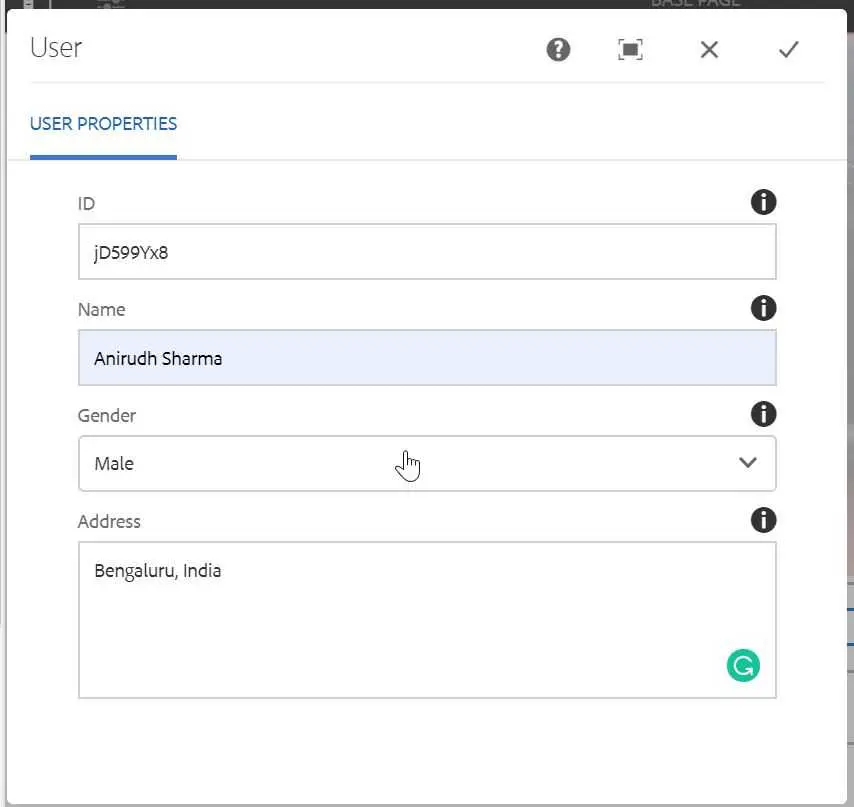
- You will notice that the ID field is already filled. We can now author the component and the details should be visible on the page after saving the dialog.
Conclusion
Congratulations!! 🙋 we have dueled with Sling Model classes. I hope you enjoyed this post.
As always, you can find the complete code of this project on my GitHub. Feel free to fork or open issues, if any.
I would love to hear your thoughts on this and would like to have suggestions from you to make it better.
Happy coding and Namaste 😄.
