Day 17 - Granite Datasources (Dynamic Dropdown)
September 08, 2020
Howdy fellow devs 👋! In AEM development, sometimes we might have requirements to populate the same data at multiple places. For e.g., suppose we have a requirement to create a text, an image and a video component and we need to provide background colour to these components in the form of a dropdown. These background colours will be same throughout our application code.
A naive way to achieve this is to create the same colour nodes under all the component’s cq:dialog. Here we are not getting any code reusability. Wouldn’t it be great if we create all the colour nodes once and reuse it anywhere we want? Granite Datasource is the answer to this question.
A datasource is the factory to provide a collection of Resource and are normally used to dynamically populate data in the dialog fields such as dropdowns. Thus, we only have to maintain our dropdown values only at one location and it can be used throughout our entire code. Pretty cool, eh 😎?
Code Example
In this post, we are going to create a simple component which will use three dropdowns with countries , colors and fonts options. Instead of following the conventional approach of creating nodes of options underneath the dropdown node, we will use json files with all the data and then that data will be populated in the component’s dialog.
So, without further ado, let’s see how we can achieve this -
- We will upload three json files in our DAM. So, start up your AEM instance and upload three json files with the following data (you can create new files with the given names and data and upload iin your dam). The location of folders should be
/content/dam/aemtutorials.
country.json
[
{
"text": "India",
"value": "india"
},
{
"text": "USA",
"value": "usa"
},
{
"text": "Israel",
"value": "israel"
},
{
"text": "Canada",
"value": "canada"
},
{
"text": "Russia",
"value": "russia"
}
]color.json
[
{
"text" : "Red",
"value": "#FF0000"
},
{
"text" : "Blue",
"value": "#0000FF"
},
{
"text" : "Green",
"value": "#008000"
}
]font.json
[
{
"text": "8 Pixel",
"value": "8px"
},
{
"text": "16 Pixel",
"value": "16px"
},
{
"text": "24 Pixel",
"value": "24px"
},
{
"text": "32 Pixel",
"value": "32px"
}
]Here, text represents the value to be displayed and value represents the value to be used internally.
- Now, create a new component at
/apps/aemtutorials/components/content/with the following configuration.
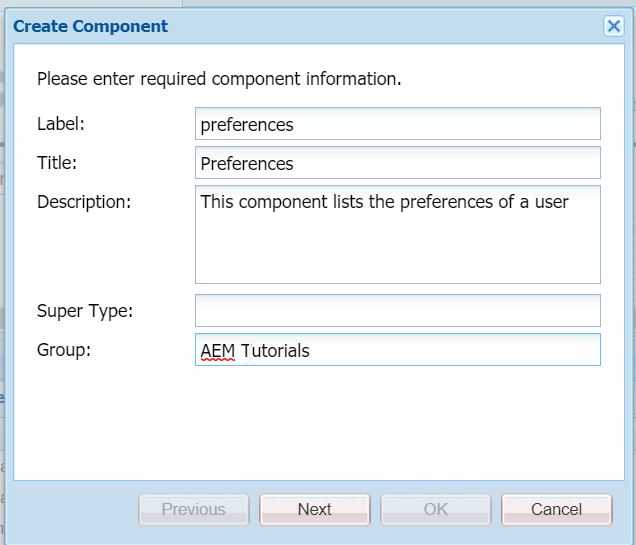
- Rename the
preferences.jsptopreferences.htmland paste the following code in it -
<sly data-sly-use.template="core/wcm/components/commons/v1/templates.html" />
<sly data-sly-call="${template.placeholder @ isEmpty=!properties.name}" />
<sly data-sly-test="${properties.name}">
<h3>Name: ${properties.name}</h3>
<h3>Country: ${properties.country}</h3>
<h3 style="color: ${properties.color @ context='styleString'};">Favorite color: ${properties.color}</h3>
<h3 style="font-size: ${properties.font @ context='styleString'};">Favorite font: ${properties.font}</h3>
</sly>- Under
/apps/aemtutorials/components/content/preferencesnode, create a new nodecq:dialogof typent:unstructured. - Create the following node structure under
/apps/aemtutorials/components/content/preferences\cq:dialog
<?xml version="1.0" encoding="UTF-8"?>
<jcr:root xmlns:jcr="http://www.jcp.org/jcr/1.0" xmlns:nt="http://www.jcp.org/jcr/nt/1.0"
xmlns:sling="http://sling.apache.org/jcr/sling/1.0"
jcr:primaryType="nt:unstructured"
jcr:title="Preferences"
sling:resourceType="cq/gui/components/authoring/dialog">
<content
jcr:primaryType="nt:unstructured"
sling:resourceType="granite/ui/components/foundation/container">
<items jcr:primaryType="nt:unstructured">
<preferences
jcr:primaryType="nt:unstructured"
jcr:title="Preferences"
sling:resourceType="granite/ui/components/foundation/section">
<layout
jcr:primaryType="nt:unstructured"
sling:resourceType="granite/ui/components/foundation/layouts/fixedcolumns"
margin="{Boolean}false"/>
<items jcr:primaryType="nt:unstructured">
<column
jcr:primaryType="nt:unstructured"
sling:resourceType="granite/ui/components/foundation/container">
<items jcr:primaryType="nt:unstructured">
<name
jcr:primaryType="nt:unstructured"
sling:resourceType="granite/ui/components/coral/foundation/form/textfield"
fieldDescription="Enter user name"
fieldLabel="Name"
name="./name"
useFixedInlineToolbar="{Boolean}true"/>
<country
jcr:primaryType="nt:unstructured"
sling:resourceType="granite/ui/components/coral/foundation/form/select"
fieldDescription="Select user's country"
fieldLabel="Country"
name="./country"
useFixedInlineToolbar="{Boolean}true">
<datasource
jcr:primaryType="nt:unstructured"
sling:resourceType="/apps/aemtutorials/dropdowns"
dropdownSelector="countryList"/>
</country>
<color
jcr:primaryType="nt:unstructured"
sling:resourceType="granite/ui/components/coral/foundation/form/select"
fieldDescription="Select user's favorite color"
fieldLabel="Color"
name="./color"
useFixedInlineToolbar="{Boolean}true">
<datasource
jcr:primaryType="nt:unstructured"
sling:resourceType="/apps/aemtutorials/dropdowns"
dropdownSelector="colorList"/>
</color>
<font
jcr:primaryType="nt:unstructured"
sling:resourceType="granite/ui/components/coral/foundation/form/select"
fieldDescription="Select user's font"
fieldLabel="Font"
name="./font"
useFixedInlineToolbar="{Boolean}true">
<datasource
jcr:primaryType="nt:unstructured"
sling:resourceType="/apps/aemtutorials/dropdowns"
dropdownSelector="fontList"/>
</font>
</items>
</column>
</items>
</preferences>
</items>
</content>
</jcr:root>Notice that we have one text field and three dropdowns (with the sling:resourceType=granite/ui/components/coral/foundation/form/select) and under every dropdown node we have a datasource node with the following properties -
sling:resourceType = /apps/aemtutorials/dropdowns
dropdownSelector = countryList | colorList | fontListThe sling:resourceType property’s value will determine by which resourceType our serlvet will be registered.
- After we have created the frontend, we will now write some business logic to read the aforementioned json files via a Sling Servlet. Therefore, create a new class
org.redquark.aem.tutorials.core.servlets.DynamicDataSourceServletwith the following code in it -
package org.redquark.aem.tutorials.core.servlets;
import com.adobe.granite.ui.components.ds.DataSource;
import com.adobe.granite.ui.components.ds.SimpleDataSource;
import com.adobe.granite.ui.components.ds.ValueMapResource;
import com.day.cq.dam.api.Asset;
import com.day.cq.dam.api.Rendition;
import com.day.cq.dam.commons.util.DamUtil;
import org.apache.commons.collections4.Transformer;
import org.apache.commons.collections4.iterators.TransformIterator;
import org.apache.jackrabbit.JcrConstants;
import org.apache.sling.api.SlingHttpServletRequest;
import org.apache.sling.api.SlingHttpServletResponse;
import org.apache.sling.api.resource.Resource;
import org.apache.sling.api.resource.ResourceMetadata;
import org.apache.sling.api.resource.ResourceResolver;
import org.apache.sling.api.resource.ValueMap;
import org.apache.sling.api.servlets.SlingSafeMethodsServlet;
import org.apache.sling.api.wrappers.ValueMapDecorator;
import org.json.JSONArray;
import org.json.JSONException;
import org.osgi.framework.Constants;
import org.osgi.service.component.annotations.Component;
import org.slf4j.Logger;
import org.slf4j.LoggerFactory;
import javax.servlet.Servlet;
import java.io.BufferedReader;
import java.io.IOException;
import java.io.InputStream;
import java.io.InputStreamReader;
import java.nio.charset.StandardCharsets;
import java.util.HashMap;
import java.util.Map;
import java.util.Objects;
import java.util.TreeMap;
import static org.apache.sling.api.servlets.ServletResolverConstants.SLING_SERVLET_RESOURCE_TYPES;
import static org.redquark.aem.tutorials.core.constants.AppConstants.COLOR_LIST;
import static org.redquark.aem.tutorials.core.constants.AppConstants.COLOR_LIST_PATH;
import static org.redquark.aem.tutorials.core.constants.AppConstants.COUNTRY_LIST;
import static org.redquark.aem.tutorials.core.constants.AppConstants.COUNTRY_LIST_PATH;
import static org.redquark.aem.tutorials.core.constants.AppConstants.DATASOURCE;
import static org.redquark.aem.tutorials.core.constants.AppConstants.DROPDOWN_SELECTOR;
import static org.redquark.aem.tutorials.core.constants.AppConstants.EQUALS;
import static org.redquark.aem.tutorials.core.constants.AppConstants.FONT_LIST;
import static org.redquark.aem.tutorials.core.constants.AppConstants.FONT_LIST_PATH;
import static org.redquark.aem.tutorials.core.servlets.DynamicDataSourceServlet.RESOURCE_TYPE;
import static org.redquark.aem.tutorials.core.servlets.DynamicDataSourceServlet.SERVICE_NAME;
@Component(
service = Servlet.class,
property = {
Constants.SERVICE_ID + EQUALS + SERVICE_NAME,
SLING_SERVLET_RESOURCE_TYPES + EQUALS + RESOURCE_TYPE
}
)
public class DynamicDataSourceServlet extends SlingSafeMethodsServlet {
protected static final String SERVICE_NAME = "Dynamic DataSource Servlet";
protected static final String RESOURCE_TYPE = "/apps/aemtutorials/dropdowns";
private static final long serialVersionUID = 4235730140092283425L;
private static final String TAG = DynamicDataSourceServlet.class.getSimpleName();
private static final Logger LOGGER = LoggerFactory.getLogger(DynamicDataSourceServlet.class);
@Override
protected void doGet(SlingHttpServletRequest request, SlingHttpServletResponse response) {
try {
// Getting resource resolver from the current request
ResourceResolver resourceResolver = request.getResourceResolver();
// Get the resource object for the path from where the request is fired
Resource currentResource = request.getResource();
// Get the dropdown selector
String dropdownSelector = Objects.requireNonNull(currentResource.getChild(DATASOURCE))
.getValueMap()
.get(DROPDOWN_SELECTOR, String.class);
// Get json resource based on the dropdown selector
Resource jsonResource = getJsonResource(resourceResolver, Objects.requireNonNull(dropdownSelector));
// Converting this json resource to an Asset
Asset asset = DamUtil.resolveToAsset(jsonResource);
// Get the original rendition
Rendition originalAsset = Objects.requireNonNull(asset).getOriginal();
// Adapt this to InputStream
InputStream content = Objects.requireNonNull(originalAsset).adaptTo(InputStream.class);
// Read all the data in the json file as a string
StringBuilder jsonContent = new StringBuilder();
BufferedReader jsonReader = new BufferedReader(
new InputStreamReader(Objects.requireNonNull(content), StandardCharsets.UTF_8));
// Loop through each line
String line;
while ((line = jsonReader.readLine()) != null) {
jsonContent.append(line);
}
JSONArray jsonArray = new JSONArray(jsonContent.toString());
Map<String, String> data = new TreeMap<>();
for (int i = 0; i < jsonArray.length(); i++) {
data.put(jsonArray.getJSONObject(i).getString("text"),
jsonArray.getJSONObject(i).getString("value"));
}
// Creating the data source object
@SuppressWarnings({"unchecked", "rawtypes"})
DataSource ds = new SimpleDataSource(new TransformIterator<>(data.keySet().iterator(), (Transformer) o -> {
String dropValue = (String) o;
ValueMap vm = new ValueMapDecorator(new HashMap<>());
vm.put("text", dropValue);
vm.put("value", data.get(dropValue));
return new ValueMapResource(resourceResolver, new ResourceMetadata(), JcrConstants.NT_UNSTRUCTURED, vm);
}));
request.setAttribute(DataSource.class.getName(), ds);
} catch (IOException | JSONException e) {
LOGGER.error("{}: exception occurred: {}", TAG, e.getMessage());
}
}
private Resource getJsonResource(ResourceResolver resourceResolver, String dropdownSelector) {
Resource jsonResource;
switch (dropdownSelector) {
case COUNTRY_LIST:
jsonResource = resourceResolver.getResource(COUNTRY_LIST_PATH);
break;
case COLOR_LIST:
jsonResource = resourceResolver.getResource(COLOR_LIST_PATH);
break;
case FONT_LIST:
jsonResource = resourceResolver.getResource(FONT_LIST_PATH);
break;
default:
throw new IllegalStateException("Unexpected value: " + dropdownSelector);
}
return jsonResource;
}
}Notice the value of resourceTypes by which this servlet is registered. It is the same as the value of sling:resourceType value in the datasource node under the dropdowns. This way, whenever the component loads on the webpage, sling will do its magic and will execute this servlet.
In this servlet, we are first reading the values of sling:resourceType and dropdownSelector properties and according to them, we will decide the json file to read.
After that, we store all the JSON data in a Map object. This Map will then use the granite’s datasource API to set the values in the datasource object. This object will then be returned as an attribute in the original request object.
- In the above servlet, we are using the
AppConstantsclass. Below is its complete code for your reference -
package org.redquark.aem.tutorials.core.constants;
/**
* @author Anirudh Sharma
* <p>
* This class keeps all the app level constants
*/
public final class AppConstants {
public static final String FORWARD_SLASH = "/";
public static final String EQUALS = "=";
public static final String NEW_LINE = "\n";
// TO-DO related constants
public static final String TODO_ENDPOINT = "https://jsonplaceholder.typicode.com/todos/";
public static final long TODO_THREAD_SLEEP_TIME = 14400000;
// Resource Resolver Factory sub-service
public static final String SUB_SERVICE = "tutorialSubService";
// Workflow Process Label
public static final String PROCESS_LABEL = "process.label";
// Workflow Chooser Label
public static final String CHOOSER_LABEL = "chooser.label";
// Child page count
public static final String CHILD_PAGE_COUNT = "childPageCount";
// User groups
public static final String ADMINISTRATORS = "administrators";
public static final String CONTENT_AUTHORS = "content-authors";
// Dynamic datasource
public static final String DATASOURCE = "datasource";
public static final String DROPDOWN_SELECTOR = "dropdownSelector";
public static final String COUNTRY_LIST = "countryList";
public static final String COUNTRY_LIST_PATH = "/content/dam/aemtutorials/country.json";
public static final String COLOR_LIST = "colorList";
public static final String COLOR_LIST_PATH = "/content/dam/aemtutorials/color.json";
public static final String FONT_LIST = "fontList";
public static final String FONT_LIST_PATH = "/content/dam/aemtutorials/font.json";
}- After this deploy your code on AEM and add the
preferencescomponent on a page. Open its dialog - you will see something like below -
Country Dropdown
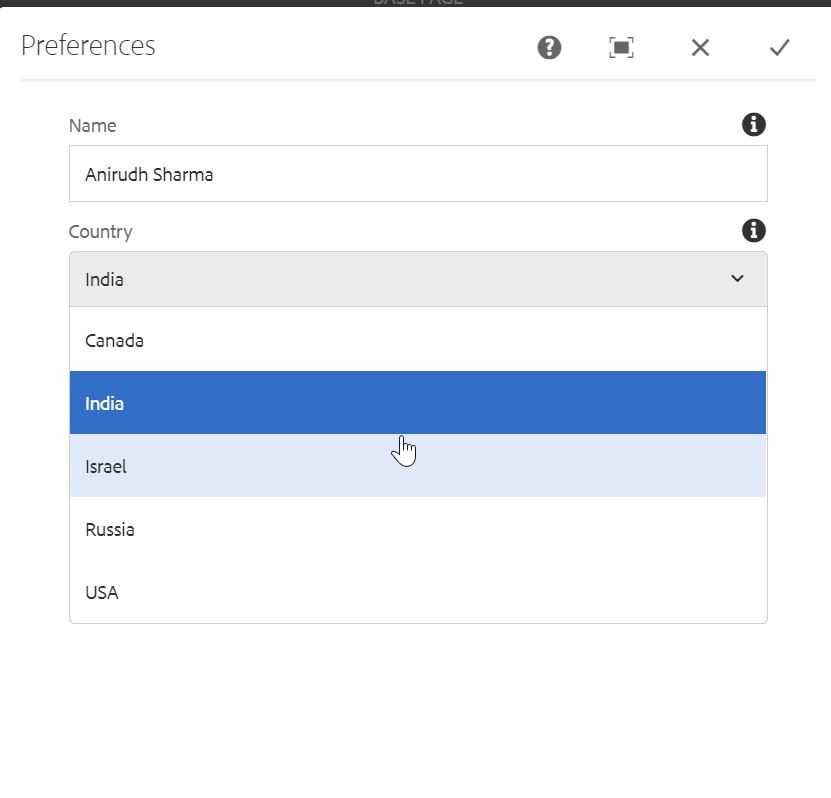
Color Dropdown
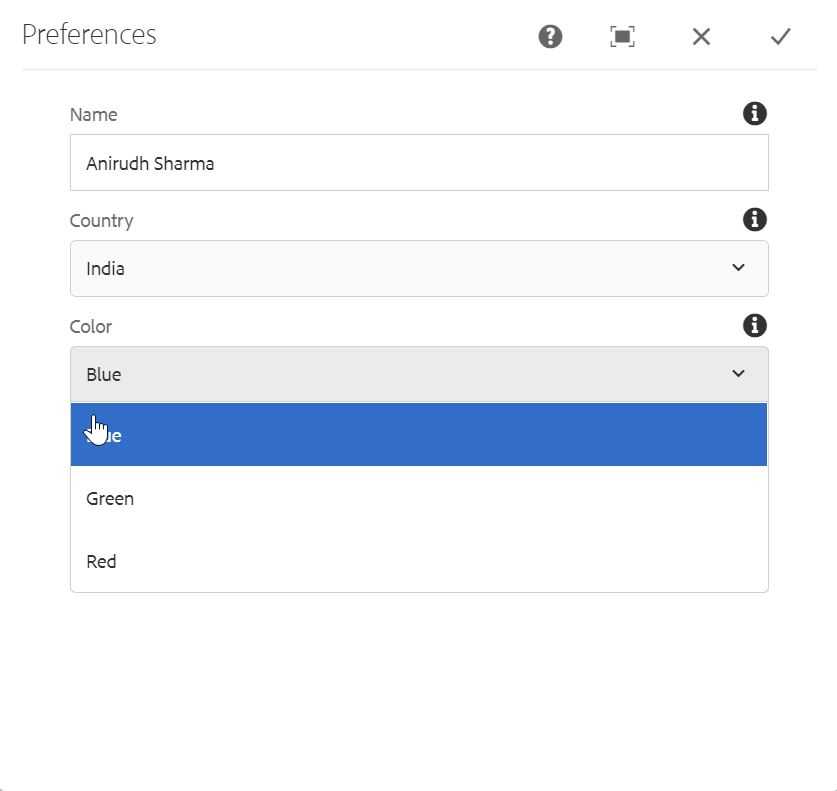
Font Dropdown
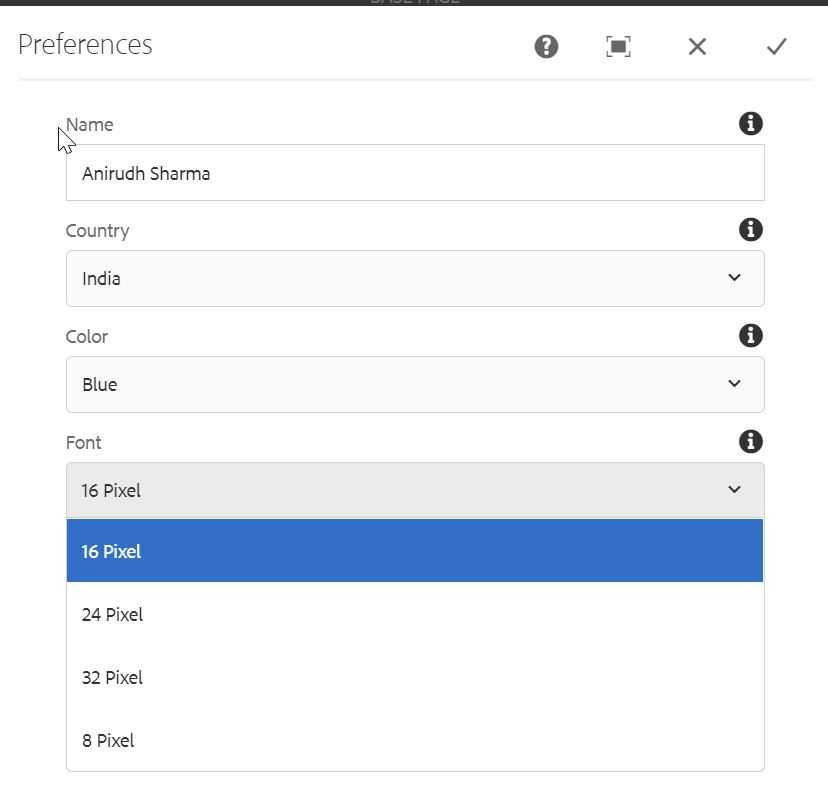
We can now use same dropdowns in any number of component in the above mentioned way. We don’t have to go through the tedious process of creating nodes. Cool, eh 😄?
Conclusion
And that’s it, we have successfully created dynamic datasources for our components in a smart way. I hope you enjoyed this post.
I would love to hear your thoughts on this and would like to have suggestions from you to make it better.
As usual, you can find the complete code on my GitHub. If you find it useful, consider giving it a star ⭐.
Happy Learning 😊 and Namaste 🙏.
